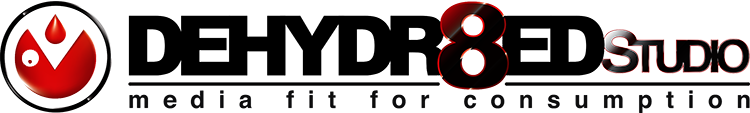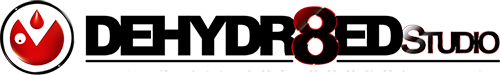Upload Problems or Errors
I’m having problems with your site. What should I do?
Why isn’t my file uploading?
I’m having problems with your site. What should I do?
Please make sure you have your Adobe Flash updated to version 10.2 or higher. Click here to download the latest version of Flash. If the browser you’re using or a page you’re viewing is displaying problems, try to clear the browser’s cache / cookies. If that doesn’t fix the problem, we recommend using a different browser – Mozilla Firefox and Internet Explorer is most compatible.
Why isn’t my file uploading?
We accept 300dpi TIF, PDF, JPG, PNG, EPS and AI (Version 8 or lower). Please do not submit transparent files or multi-layered files as they cannot be processed. Please submit flattened files under 50 MBs per side. To decrease file size, we recommend LZW compression.
If you are still having problems, you may go to our Design Guide and downloading one of our preformatted start files to assist you. Make sure you have Adobe Flash version 10.2 or higher and that you delete your cookies from your web browser, refresh the site, and then try to re upload. Make sure you are using Firefox Internet Explorer or Google Chrome.
If this fails to resolve the upload problem, you may email your files to sales@dehydr8ed.com for any file/design problems you are having. Subject the email to ATTN: File Support. You will receive a response the next business day with adjusted files or how to adjust your files so you are able to upload the files onto our website to place your order. Overnight Prints does not place orders for customers. All orders must be placed online by the customer.