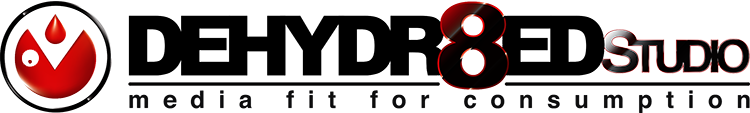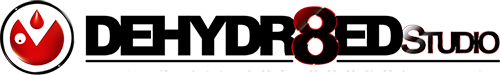Artwork Submission
Basic Instructions For Artwork Submission

Step 1. Download/Create a Start File:
To Download a Start File, click here.
Step 2. Create Your Design:
A. Safe Zone, Subtract -.125″ From Finished Edge.(green dashed line)
Be sure to keep all text and important image(s) inside the designated red safe zone to ensure your information will not be cut. Click here for more information about our file guidelines.
B. Full Bleed, Add +.25″ From Finished Edge.(red border line)
To ensure that your background image covers the entire design space without leaving a white border, make sure that your design fully-extends to the full-bleed boundary.
Step 3. File Submission:
Once your design is checked and finalized, you are ready to submit your file to Dehydr8ed.com. Be sure to check the low-resolution previews and follow the simple instructions to finish and approve your order. Print or write down your invoice number in case there is any need to contact us regarding your order. Click here to go to File guidelines for artwork submission or ordering FAQ page.